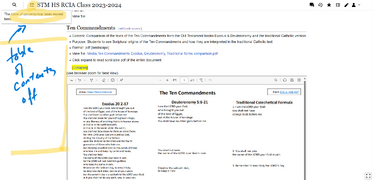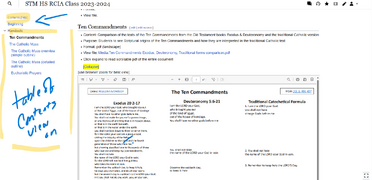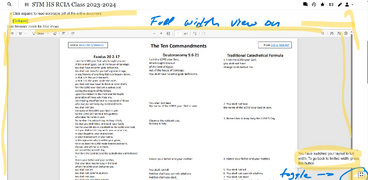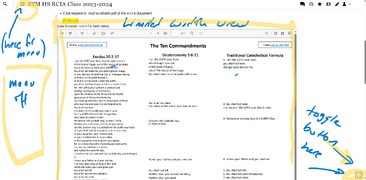HS RCIA Class 2023-2024: Difference between revisions
Appearance
No edit summary |
No edit summary |
||
| (51 intermediate revisions by the same user not shown) | |||
| Line 1: | Line 1: | ||
'''Curriculum and handouts for the 2023-24 HS RCIA Catechism class''' | '''Curriculum and handouts for the 2023-24 HS RCIA Catechism class''' | ||
* these pages are being incorporated into the RejoiceInFaith.org website, which will eventually have them organized as a full course (target: Fall 2024) | |||
== Lesson Plans == | |||
'''Click here for [[HS RCIA Class 2023-2024/Lesson plans]]''' | |||
* the page has pdf and page image views of all our Lesson plans: | |||
** Conf 3/ HS RCIA shared classes, lessons 1-6 (Sept-Nov) | |||
** HS RCIA lessons 1-15 (Nov-May) | |||
== Handouts & Resources == | |||
'''Click here for [[HS RCIA Class 2023-2024/Resources & handouts]]''' | |||
* this page has pdf and page image views of all our handouts and resources, including, | |||
** Catechism BIG ideas, Mass, Our Father prayer, the Creeds, Typology, Salvation History, Vocabulary, etc. | |||
* as well as links to additional related content on this website | |||
---- | |||
== | == Instructions and notes on using these pages == | ||
===Expand/Collapse=== | |||
* Click | * for easier reading, sections will have "Expand" / "Collapse" toggles to show content for each lesson or handout | ||
* Click "Expand" and "Collapse" to see full-view of pdfs and page images | |||
* Example: click on "Expand" to see: | |||
<div class="mw-collapsible mw-collapsed"> | <div class="mw-collapsible mw-collapsed"> | ||
< | <br> | ||
Additional content | |||
<br> | |||
-------------- | |||
click on "Collapse" above to close this section | |||
</div> | </div> | ||
* | <br> | ||
* page not optimized for mobile view | |||
** mobile users will only be able to view PDF files links and page images | |||
** to view pdf files on mobile, click on the file link, which will open up the file in your browser | |||
===Toggling menu and page width on/off=== | |||
* for menu and page width toggle see these screenshots (click on the image to view): | |||
<gallery mode="packed-hover" widths="175"> | |||
Toggle-menu-off_screenshot.png|Toggle Side-bar menus at upper left (menu off) | |||
Toggle-menu-on_screenshot.png|Toggle Side-bar menus at upper left (menu on) | |||
Toggle-full width view_screenshot.png|Toggle full-width view lower right (full width view) | |||
Toggle-limitied width view_screenshot.png|Toggle limited-width view lower right (limited width view) | |||
</gallery> | </gallery> | ||
===PDF Handouts=== | |||
* to view PDFs | |||
# click on the link to the original file for viewing or download | |||
# click on the first Expand to view a scrollable pdf reader | |||
# click on the second Expand to view a gallery of page images; then click on the image to scroll through the pages | |||
click on "Collapse" above to close this section | |||
-------------- | |||
</div> | </div> | ||
< | <br> | ||
[[Category:Catechism of the Catholic Church]] | [[Category:Catechism of the Catholic Church]] | ||
[[Category:HS RCIA]] | |||
Latest revision as of 15:26, 31 May 2024
Curriculum and handouts for the 2023-24 HS RCIA Catechism class
- these pages are being incorporated into the RejoiceInFaith.org website, which will eventually have them organized as a full course (target: Fall 2024)
Lesson Plans[edit | edit source]
Click here for HS RCIA Class 2023-2024/Lesson plans
- the page has pdf and page image views of all our Lesson plans:
- Conf 3/ HS RCIA shared classes, lessons 1-6 (Sept-Nov)
- HS RCIA lessons 1-15 (Nov-May)
Handouts & Resources[edit | edit source]
Click here for HS RCIA Class 2023-2024/Resources & handouts
- this page has pdf and page image views of all our handouts and resources, including,
- Catechism BIG ideas, Mass, Our Father prayer, the Creeds, Typology, Salvation History, Vocabulary, etc.
- as well as links to additional related content on this website
Instructions and notes on using these pages[edit | edit source]
Expand/Collapse[edit | edit source]
- for easier reading, sections will have "Expand" / "Collapse" toggles to show content for each lesson or handout
- Click "Expand" and "Collapse" to see full-view of pdfs and page images
- Example: click on "Expand" to see:
- page not optimized for mobile view
- mobile users will only be able to view PDF files links and page images
- to view pdf files on mobile, click on the file link, which will open up the file in your browser
[edit | edit source]
- for menu and page width toggle see these screenshots (click on the image to view):
-
Toggle Side-bar menus at upper left (menu off)
-
Toggle Side-bar menus at upper left (menu on)
-
Toggle full-width view lower right (full width view)
-
Toggle limited-width view lower right (limited width view)
PDF Handouts[edit | edit source]
- to view PDFs
- click on the link to the original file for viewing or download
- click on the first Expand to view a scrollable pdf reader
- click on the second Expand to view a gallery of page images; then click on the image to scroll through the pages
click on "Collapse" above to close this section